UITableView等高Cell的实例
需要做一个如下效果的实例,每个Cell都是相同的内容,布局以及高度

新建一个iOS Single App工程
将ViewController继承改为UITableViewController
将storyboard中的ViewController控件删除,放置一个TabelViewController控件,将其类名设置为ViewController,并设置为初始View
以下是数据的plist文件
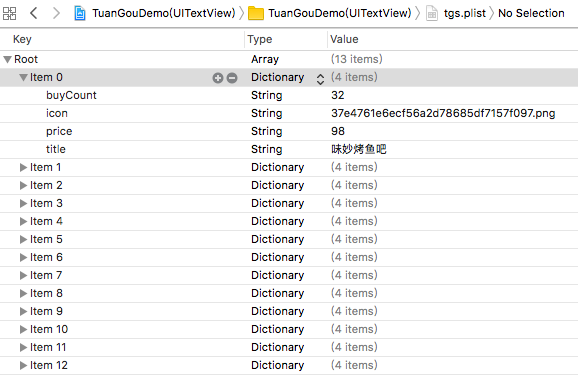
根据plist的数据结构创建数据模型:
ZFDataMode.h
#import <Foundation/Foundation.h>
@interface ZFDataMode : NSObject
@property(strong,nonatomic)NSString *icon;
@property(strong,nonatomic)NSString *title;
@property(strong,nonatomic)NSString *price;
@property(strong,nonatomic)NSString *buyCount;
+ (instancetype)dataWithDict:(NSDictionary*)dict;
@end
ZFDataMode.m
#import "ZFDataMode.h"
@implementation ZFDataMode
+ (instancetype)dataWithDict:(NSDictionary*)dict
{
ZFDataMode *data = [[ZFDataMode alloc] init];
data.icon = dict[@"icon"];
data.title = dict[@"title"];
data.price = dict[@"price"];
data.buyCount = dict[@"buyCount"];
return data;
}
@end
根据概念图创建自定义Cell
布局方式一:布局方式采用Frame设置,因此布局设置必须在layoutSubviews方法中进行
ZFTableViewCell.h
#import <UIKit/UIKit.h>
@class ZFDataMode;
@interface ZFTableViewCell : UITableViewCell
- (instancetype)initWithFrame:(CGRect)frame;
- (instancetype)initWithStyle:(UITableViewCellStyle)style reuseIdentifier:(NSString *)reuseIdentifier;
- (void)layoutSubviews;
- (void)configWithModel:(ZFDataMode*) model;
@end
ZFTableViewCell.m
#import "ZFTableViewCell.h"
#import "ZFDataMode.h"
@interface ZFTableViewCell()
@property (weak, nonatomic)UIImageView *iconImageView;
@property (weak, nonatomic)UILabel *titleLabel;
@property (weak, nonatomic)UILabel *priceLabel;
@property (weak, nonatomic)UILabel *buyCountLabel;
@end
@implementation ZFTableViewCell
- (instancetype)initWithFrame:(CGRect)frame
{
if(self = [super initWithFrame:frame])
{
NSLog(@"initWithFrame");
}
return self;
}
- (instancetype)initWithStyle:(UITableViewCellStyle)style reuseIdentifier:(NSString *)reuseIdentifier
{
if(self = [super initWithStyle:style reuseIdentifier:reuseIdentifier])
{
UIImageView *iconImageView = [[UIImageView alloc]init];
[self.contentView addSubview:iconImageView];
self.iconImageView = iconImageView;
UILabel *titleLabel = [[UILabel alloc]init];
[self.contentView addSubview:titleLabel];
self.titleLabel = titleLabel;
self.titleLabel.font = [UIFont systemFontOfSize:18];
UILabel *priceLabel = [[UILabel alloc]init];
[self.contentView addSubview:priceLabel];
self.priceLabel = priceLabel;
self.priceLabel.font = [UIFont systemFontOfSize:18];
self.priceLabel.textColor = [UIColor orangeColor];
UILabel *buyCountLabel = [[UILabel alloc]init];
[self.contentView addSubview:buyCountLabel];
self.buyCountLabel = buyCountLabel;
self.buyCountLabel.font = [UIFont systemFontOfSize:14];
self.buyCountLabel.textAlignment = NSTextAlignmentRight;
self.buyCountLabel.textColor = [UIColor lightGrayColor];
}
return self;
}
- (void)configWithModel:(ZFDataMode*) model
{
self.iconImageView.image = [UIImage imageNamed:model.icon];
self.titleLabel.text = model.title;
self.priceLabel.text = [NSString stringWithFormat:@"¥%@",model.price];
self.buyCountLabel.text = [NSString stringWithFormat:@"%@人购买",model.buyCount];
}
- (void)layoutSubviews
{
[super layoutSubviews];
CGFloat space = 10;
CGFloat iconImageX = space;
CGFloat iconImageY = space;
CGFloat iconImageW = 80;
CGFloat iconImageH = self.contentView.frame.size.height - 2 * space;
self.iconImageView.frame = CGRectMake(iconImageX, iconImageY, iconImageW, iconImageH);
CGFloat titleLabelX = iconImageX + iconImageW + 10;
CGFloat titleLabelY = iconImageY;
CGFloat titleLabelW = self.contentView.frame.size.width - titleLabelX - space;
CGFloat titleLabelH = 20;
self.titleLabel.frame = CGRectMake(titleLabelX, titleLabelY, titleLabelW, titleLabelH);
CGFloat priceLabelW = 100;
CGFloat priceLabelH = 20;
CGFloat priceLabelX = titleLabelX;
CGFloat priceLabelY = iconImageX + iconImageH - priceLabelH;
self.priceLabel.frame = CGRectMake(priceLabelX, priceLabelY, priceLabelW, priceLabelH);
CGFloat buyCountLabelW = 150;
CGFloat buyCountLabelH = 14;
CGFloat buyCountLabelX = titleLabelX + titleLabelW - buyCountLabelW;
CGFloat buyCountLabelY = iconImageY + iconImageH - buyCountLabelH;
self.buyCountLabel.frame = CGRectMake(buyCountLabelX, buyCountLabelY, buyCountLabelW, buyCountLabelH);
}
@end
ViewController.m
#import "ViewController.h"
#import "ZFTableViewCell.h"
#import "ZFDataMode.h"
@interface ViewController ()
@property(strong, nonatomic)NSArray<ZFDataMode*> *tableDatas;
@end
@implementation ViewController
NSString *cellId = @"cell";
- (void)viewDidLoad {
[super viewDidLoad];
}
- (BOOL)prefersStatusBarHidden
{
return YES;
}
- (NSArray *)tableDatas
{
if(_tableDatas == nil)
{
NSMutableArray *datas = [NSMutableArray array];
NSArray<NSDictionary*> *tempArr = [NSArray arrayWithContentsOfFile:[[NSBundle mainBundle] pathForResource:@"tgs" ofType:@"plist"]];
NSLog(@"%@",tempArr);
for(NSDictionary *dict in tempArr)
{
ZFDataMode *dataMode = [ZFDataMode dataWithDict:dict];
[datas addObject:dataMode];
}
_tableDatas = datas;
}
return _tableDatas;
}
- (NSInteger)numberOfSectionsInTableView:(UITableView *)tableView
{
return 1;
}
- (NSInteger)tableView:(UITableView *)tableView numberOfRowsInSection:(NSInteger)section
{
return self.tableDatas.count;
}
- (UITableViewCell *)tableView:(UITableView *)tableView cellForRowAtIndexPath:(NSIndexPath *)indexPath
{
ZFTableViewCell *cell = [tableView dequeueReusableCellWithIdentifier:cellId];
if(cell == nil)
{
cell = [[ZFTableViewCell alloc]initWithStyle:UITableViewCellStyleDefault reuseIdentifier:cellId];
[cell configWithModel:self.tableDatas[indexPath.row]];
}
return cell;
}
- (CGFloat)tableView:(UITableView *)tableView heightForRowAtIndexPath:(NSIndexPath *)indexPath
{
return 70;
}
@end
关于自定义cell也可以用注册cell类的方式
ViewController.m 修改
- (void)viewDidLoad {
[super viewDidLoad];
[self.tableView registerClass:[ZFTableViewCell class] forCellReuseIdentifier:cellId];
}
- (UITableViewCell *)tableView:(UITableView *)tableView cellForRowAtIndexPath:(NSIndexPath *)indexPath
{
ZFTableViewCell *cell = [tableView dequeueReusableCellWithIdentifier:cellId];
//这里无需if(cell == nil)判断
cell = [[ZFTableViewCell alloc]initWithStyle:UITableViewCellStyleDefault reuseIdentifier:cellId];
[cell configWithModel:self.tableDatas[indexPath.row]];
return cell;
}
布局方式二,采用AutoLayout布局,使用Mesonry框架实现
ZFTableViewCell.m修改
//头部设置如下宏和头文件
//define this constant if you want to use Masonry without the 'mas_' prefix
#define MAS_SHORTHAND
//define this constant if you want to enable auto-boxing for default syntax
#define MAS_SHORTHAND_GLOBALS
#import "Masonry.h"
//AutoLayout布局无需在layoutSubviews中再设置,而是在控件的父级View一经决定就可以设置,因此修改如下部分
- (instancetype)initWithStyle:(UITableViewCellStyle)style reuseIdentifier:(NSString *)reuseIdentifier
{
if(self = [super initWithStyle:style reuseIdentifier:reuseIdentifier])
{
CGFloat space = 10;
UIImageView *iconImageView = [[UIImageView alloc]init];
[self.contentView addSubview:iconImageView];
self.iconImageView = iconImageView;
[iconImageView makeConstraints:^(MASConstraintMaker *make) {
make.top.equalTo(self.contentView).offset(space);
make.left.equalTo(self.contentView).offset(space);
make.bottom.equalTo(self.contentView).offset(-space);
make.width.equalTo(80);
}];
UILabel *titleLabel = [[UILabel alloc]init];
[self.contentView addSubview:titleLabel];
self.titleLabel = titleLabel;
self.titleLabel.font = [UIFont systemFontOfSize:18];
[titleLabel makeConstraints:^(MASConstraintMaker *make) {
make.top.equalTo(iconImageView.top).offset(0);
make.left.equalTo(iconImageView.right).offset(space);
make.height.equalTo(20);
make.right.equalTo(self.contentView).offset(space);
}];
UILabel *priceLabel = [[UILabel alloc]init];
[self.contentView addSubview:priceLabel];
self.priceLabel = priceLabel;
self.priceLabel.font = [UIFont systemFontOfSize:18];
self.priceLabel.textColor = [UIColor orangeColor];
[priceLabel makeConstraints:^(MASConstraintMaker *make) {
make.bottom.equalTo(self.contentView).offset(-space);
make.left.equalTo(iconImageView.right).offset(space);
make.width.equalTo(100);
make.height.equalTo(20);
}];
UILabel *buyCountLabel = [[UILabel alloc]init];
[self.contentView addSubview:buyCountLabel];
self.buyCountLabel = buyCountLabel;
self.buyCountLabel.font = [UIFont systemFontOfSize:14];
self.buyCountLabel.textAlignment = NSTextAlignmentRight;
self.buyCountLabel.textColor = [UIColor lightGrayColor];
[buyCountLabel makeConstraints:^(MASConstraintMaker *make) {
make.right.equalTo(self.contentView).offset(-space);
make.bottom.equalTo(priceLabel.bottom).offset(0);
make.width.equalTo(150);
make.height.equalTo(14);
}];
}
return self;
}
方式三:采用XIB方式定义Cell,AutoLayout实现
根据概念图在XIB中搭建模型,根控件是UITableViewCell
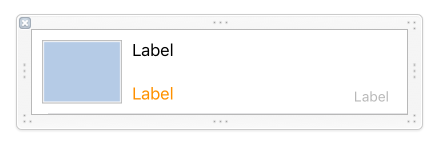
然后做好AutoLayout布局
ViewController.m 修改
- (void)viewDidLoad {
[super viewDidLoad];
[self.tableView registerNib:[UINib nibWithNibName:NSStringFromClass([ZFTableViewCell class]) bundle:nil] forCellReuseIdentifier:cellId];
}
- (UITableViewCell *)tableView:(UITableView *)tableView cellForRowAtIndexPath:(NSIndexPath *)indexPath
{
ZFTableViewCell *cell = [tableView dequeueReusableCellWithIdentifier:cellId];
//无需cell = [[ZFTableViewCell alloc]initWithStyle:UITableViewCellStyleDefault reuseIdentifier:cellId];
[cell configWithModel:self.tableDatas[indexPath.row]];
return cell;
}
方式四:storyboard自定义控件,AutoLayout布局
在storyboard TableView控件中拖入一个TableViewCell,按照概念图布局控件

ViewController.m 修改
- (void)viewDidLoad {
[super viewDidLoad];
self.tableView.rowHeight = 70;
}
- (UITableViewCell *)tableView:(UITableView *)tableView cellForRowAtIndexPath:(NSIndexPath *)indexPath
{
static NSString *cellId = @"cell";
// 访问缓存池
XMGTgCell *cell = [tableView dequeueReusableCellWithIdentifier:cellId];
[cell configWithModel:self.tableDatas[indexPath.row]];
return cell;
}
使用MJExtension将数据转模型
ViewController.m 修改
- (NSArray *)tableDatas
{
if (!_tableDatas) {
//读取的plist文件只限于mainBundle
_tableDatas = [ZFDataMode mj_objectArrayWithFilename:@"tgs.plist"];
/**
也可以是
NSMutableArray *datas = [NSMutableArray array];
_tgs = [ZFDataMode mj_objectArrayWithKeyValuesArray:datas];
*/
}
return _tgs;
}
/** 即可代替如下代码
- (NSArray *)tableDatas
{
if(_tableDatas == nil)
{
NSMutableArray *datas = [NSMutableArray array];
NSArray<NSDictionary*> *tempArr = [NSArray arrayWithContentsOfFile:[[NSBundle mainBundle] pathForResource:@"tgs" ofType:@"plist"]];
NSLog(@"%@",tempArr);
for(NSDictionary *dict in tempArr)
{
ZFDataMode *dataMode = [ZFDataMode dataWithDict:dict];
[datas addObject:dataMode];
}
_tableDatas = datas;
}
return _tableDatas;
}
*/