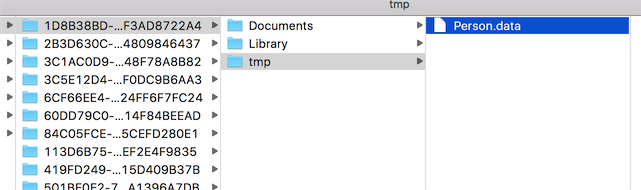iOS的存储方式
plist存储方式
存储plist文件
NSArray *dataArray = @[@"1",@"2",@"3",@"4",@"5",@"6",@"7"];
NSString *home = NSHomeDirectory();
NSLog(@"%@",home);
NSString *documents = [home stringByAppendingPathComponent:@"Documents"];
NSLog(@"%@",documents);
//NSString *path = [NSString stringWithFormat:@"%@/data.plist",documents];
NSString *path = [documents stringByAppendingPathComponent:@"data.plist"];
NSLog(@"%@",path);
[dataArray writeToFile:path atomically:YES];
NSDictionary *dict = @{@"name":@"小明",@"age":@10};
[dict writeToFile:[documents stringByAppendingPathComponent:@"xiaoming.plist"] atomically:YES];
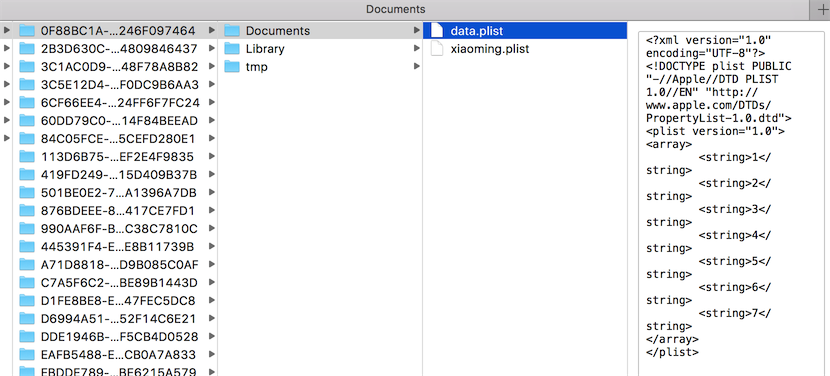
读取plist文件
NSString *home = NSHomeDirectory();
NSLog(@"%@",home);
NSString *documents = [home stringByAppendingPathComponent:@"Documents"];
NSLog(@"%@",documents);
NSString *path = [documents stringByAppendingPathComponent:@"data.plist"];
NSLog(@"%@",path);
NSArray *dataArray = [NSArray arrayWithContentsOfFile:path];
NSLog(@"dataArray:%@",dataArray);
NSDictionary *dict = [NSDictionary dictionaryWithContentsOfFile:[documents stringByAppendingPathComponent:@"xiaoming.plist"]];
NSLog(@"%@",dict);
偏好设置存储方式
保存偏好设置
NSUserDefaults *defaults = [NSUserDefaults standardUserDefaults];
[defaults setObject:@"小明" forKey:@"name"];
[defaults setInteger:10 forKey:@"age"];
[defaults synchronize];
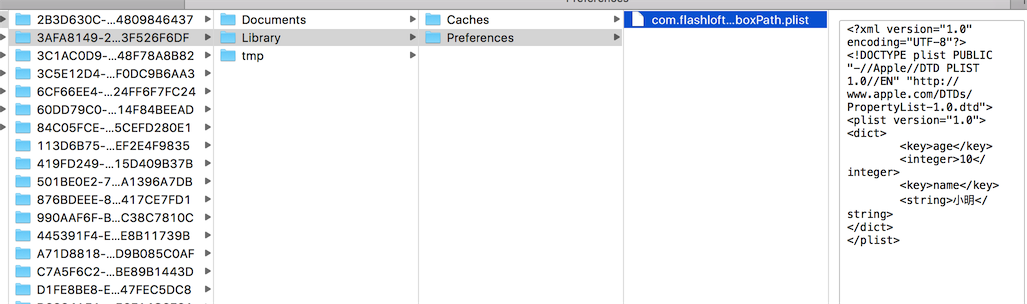
读取偏好设置
NSUserDefaults *defaults = [NSUserDefaults standardUserDefaults];
NSLog(@"%@",[defaults objectForKey:@"name"]);
NSLog(@"%zd",[defaults integerForKey:@"age"]);
可以使用偏好设置保存版本号,达到版本更新显示新特性页面
#define VERSION @"version"
...
NSString *currentVersion = [NSBundle mainBundle].infoDictionary[@"CFBundleShortVersionString"];
NSString *lastVersion = [[NSUserDefaults standardUserDefaults] objectForKey:VERSION];
UIViewController *rootViewController;
if(lastVersion < currentVersion)
{
//进入新特性界面
rootViewController = [[ZFNewVersionViewController alloc] init];
[[NSUserDefaults standardUserDefaults] setObject:[NSBundle mainBundle].infoDictionary[@"CFBundleShortVersionString"] forKey:VERSION];
[[NSUserDefaults standardUserDefaults] synchronize];
}
else
{
//进入主框架
rootViewController = [[ZFMainTabBarController alloc] init];
}
self.window.rootViewController = rootViewController;
归档存储方式
归档
由于plist或偏好设置(其实底层也是保存plist)无法保存对象类型的数据,这个时候就要用到归档
要使用归档存取一个类的对象,这个类必须先遵守NSCoding协议
比如创建一个Person类
Person.h
#import <Foundation/Foundation.h>
@interface Person : NSObject <NSCoding>
@property(strong,nonatomic)NSString *name;
@property(assign,nonatomic)int age;
@end
并且实现- (void)encodeWithCoder:(NSCoder )aCoder的存入方法,- (instancetype)initWithCoder:(NSCoder )aDecoder的读取方法。如UIView之所以有initWithCoder方法,就是因为他已经遵守了NSCoding协议
Person.m
#import "Person.h"
@implementation Person
- (void)encodeWithCoder:(NSCoder *)aCoder
{
NSLog(@"name:%@ age:%d",self.name,self.age);
[aCoder encodeObject:self.name forKey:@"name"];
[aCoder encodeInt:self.age forKey:@"age"];
}
- (instancetype)initWithCoder:(NSCoder *)aDecoder
{
if(self = [super init])
{
self.name = [aDecoder decodeObjectForKey:@"name"];
self.age = [aDecoder decodeIntForKey:@"age"];
}
return self;
}
@end
如果一个类中的某个属性是其他类的对象,那么这个其他类也同样需要遵守NSCoding
实现存取
//存入方法
- (IBAction)save:(id)sender {
Person *person = [[Person alloc]init];
person.name = @"Flashloft";
person.age = 10;
NSString *tmpPath = NSTemporaryDirectory();
NSString *filePath = [tmpPath stringByAppendingPathComponent:@"Person.data"];
[NSKeyedArchiver archiveRootObject:person toFile:filePath];
}
//读取方法
- (IBAction)read:(id)sender {
NSString *tmpPath = NSTemporaryDirectory();
NSString *filePath = [tmpPath stringByAppendingPathComponent:@"Person.data"];
Person *person = [NSKeyedUnarchiver unarchiveObjectWithFile:filePath];
NSLog(@"name:%@ age:%d",person.name,person.age);
}